| Parallel Bars Animation Component |
|
| The Parallel Bars component creates an array of sliding bars with special settings to control behavior, size, and range of color. In the example above, two Parallel Bar components have been placed one above the other. |
|
| To use the Parallel Bars component, drag an instance from the Components Panel of Flash MX to the stage. Change the properties by first selecting the instance, then adjusting the settings in the custom user interface. | 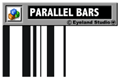 |
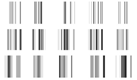 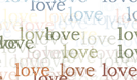 |
|
| The following are all properties of the
Parallel Bars component: |
|
| Region Width, Region Height The width and height of the area to be filled with bars, measured in pixels. Bar Thickness, Bar Thickness Variation Bar Thickness is the maximum width of each bar, measured in pixels. Bar Thickness Variation is the percentage of variation in that thickness; a value of 0 forces all bars to be the same width. A Bar Thickness Variation value of 100 randomizes each bar's thickness within the maximum set by Bar Thickness. Movement Frequency The frequency with which the bars change position, measured in milliseconds. The lower this number is, the faster and more chaotic the bars' movement seems. Movement Chaos A percentage that introduces randomness in almost every aspect of the bars' movement. A higher number causes more unpredictable, chaotic movement, while a lower number causes smooth, more rhythmic movement. Movement Velocity The speed with which the bars actually move on the screen. A value of 1000 causes the bars to move so fast that they seem to blink into their next position. Low values cause gentle, sweeping movements. Movement Variation A percentage that controls the differences in speeds between the individual bars. A high number produces bars that move at all kinds of different speeds, while a low number generally keeps the bars moving at the same rate. Enable Collision Detection Setting this Boolean value to True causes the bars to bounce off of each other while moving. Setting it to False allows the bars to move freely, often over and under other bars. |
|
| The Hidden Power of Flash MX
Components , paperback 372 pages | 1st edition (forthcoming) | Sybex | ISBN: x |
|

