| Pebbles Animation Component |
|
|
|
|
| To use the Pebbles component, drag an instance from the Components Panel of Flash MX to the stage. Set the properties of the component by selecting it. To use this component it must first be installed. | 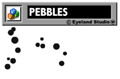 |
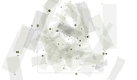 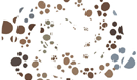 |
|
| The following are all the properties of the Pebbles
component: |
|
| Region Width, Region Height The width and height of the area in which to place pebbles, measured in pixels. Pebble Size, Pebble Size Variation The average size of each pebble created, measured in pixels. The variation between pebbles is measured as a percent of the Pebble Size. For example, a Pebble Size of 10 with a Pebble Size Variation of 50 would produce pebbles ranging from 5 to 15 pixels. Rotation Speed This value adjusts the speed with which the pebbles rotate. Each pebble has a built-in rotational property that allows it to orbit a single point. Higher values will produce faster rotation. Negative values will produce rotation in the opposite direction, generally counterclockwise. Rotation Variation This percentage sets the rotational variability between individual pebbles. The larger the number is, the more extreme the differences in rotation speed between pebbles. Show Build Process The placement of individual pebbles within the field can be animated. Setting this Boolean value to True shows each pebble as it is created. Setting it to False instantaneously shows the entire pebble field. |
|
| The Hidden Power of Flash MX
Components , paperback 372 pages | 1st edition (forthcoming) | Sybex | ISBN: x |
|

